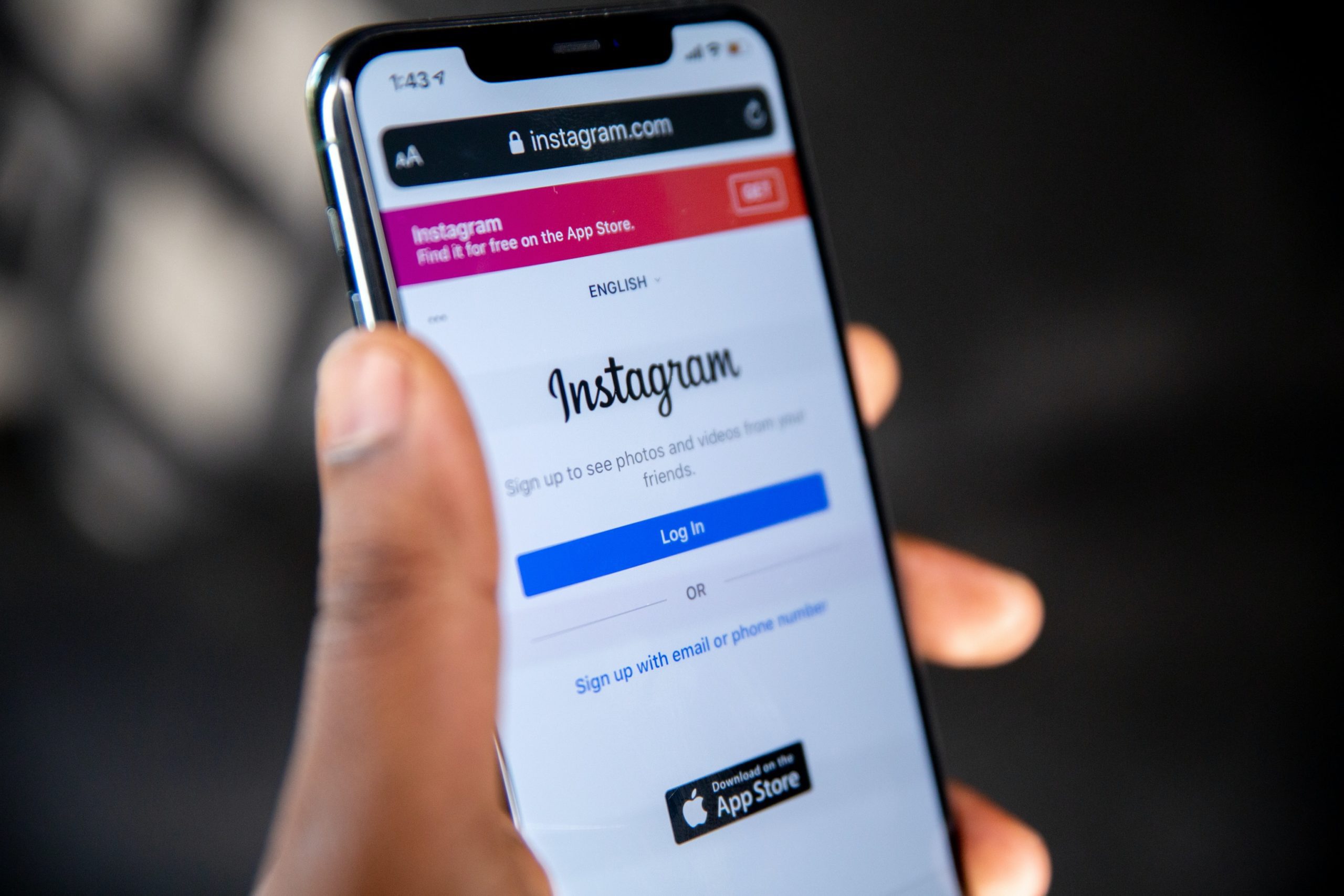In the latest update, Instagram users can now use GIFS to reply to comments on Instagram.
To me, this is huge news. It’s big for two main reasons:
- Just about every other platform has allowed GIF responses forever!
- It encourages us to behave in a neglected way on Social media – socially!
The second reason is the real reason I’m hyped.
I think marketers often overlook the simple fact that social media is all about social interaction. Too many people see social as a “broadcast channel” for their messages. They fail to see the reality. It’s an online social space where person-to-person conversations happen and relationships are built.
Any marketer wanting to leverage that maxim will do well for their brand/s on social media.
I don’t think you’re here for my philosophy on the subject though. You’re really here for one thing:
How to use GIFS in the comments on Instagram.
I found it easier to do this on a mobile phone (I use a Google Pixel 7 Pro but know iPhone users who follow the same steps).
1. Find a post to react to (duh)

Let’s start by finding a post we want to react to with a GIF.
Tap the comment icon or the bit that says, “add a comment”
2. Tap the GIF icon.
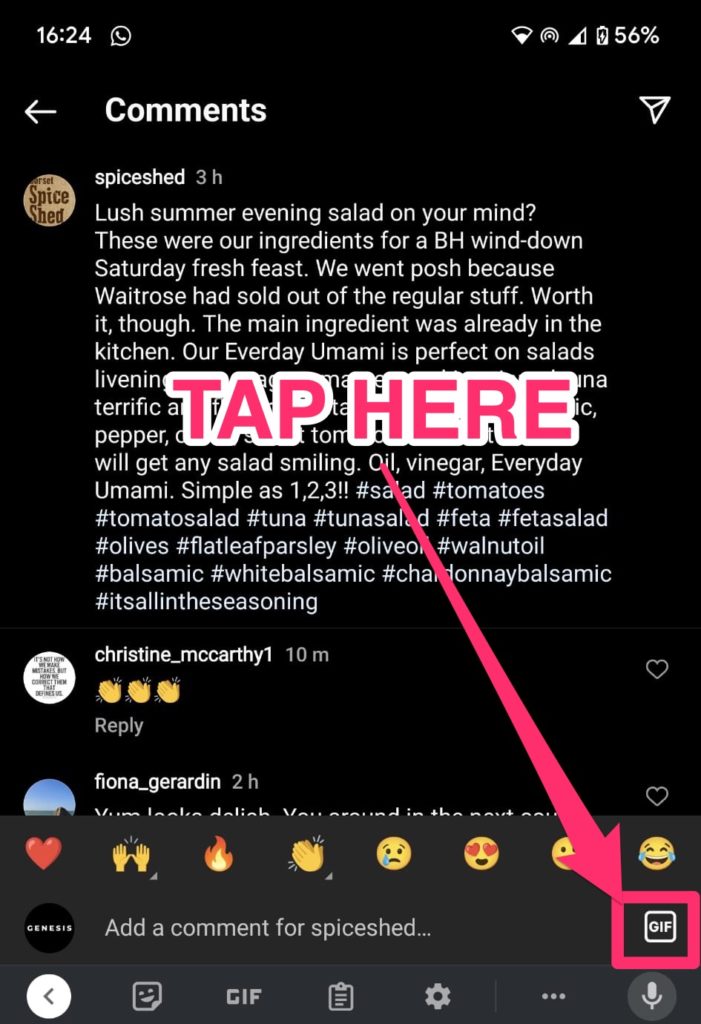
Ok, it’s really straightforward, to the right of the space where you can type, there’s a GIF icon. Tap it 👆
3. Search for the perfect GIF
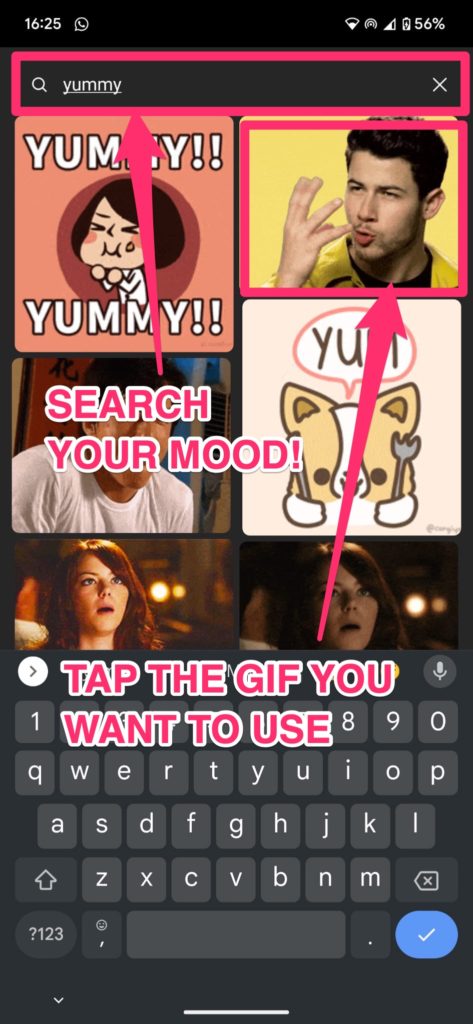
Use the search bar to find a GIF to suit your mood.
Next, tap the Gif you want to use. That’s it!
Your GIF should be posted.
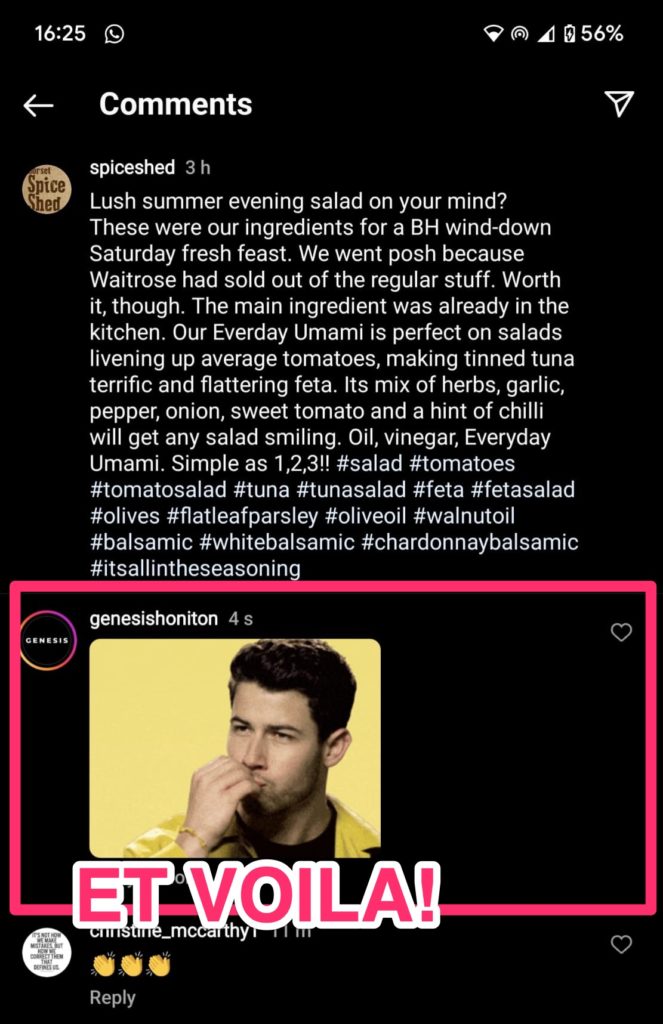
Is this a big deal for you? Is it just me?
It feels like a game-changer.